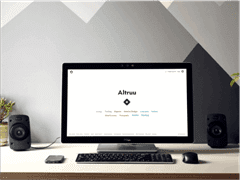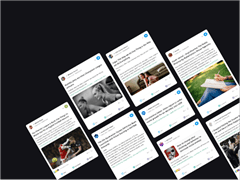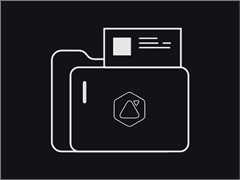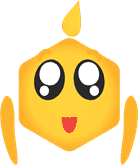The knowledge company
Altruu is a
Discovery
Engine

The discovery engine
to connect, discover and
contribute to what matters to us,
providing next-generation versatility.


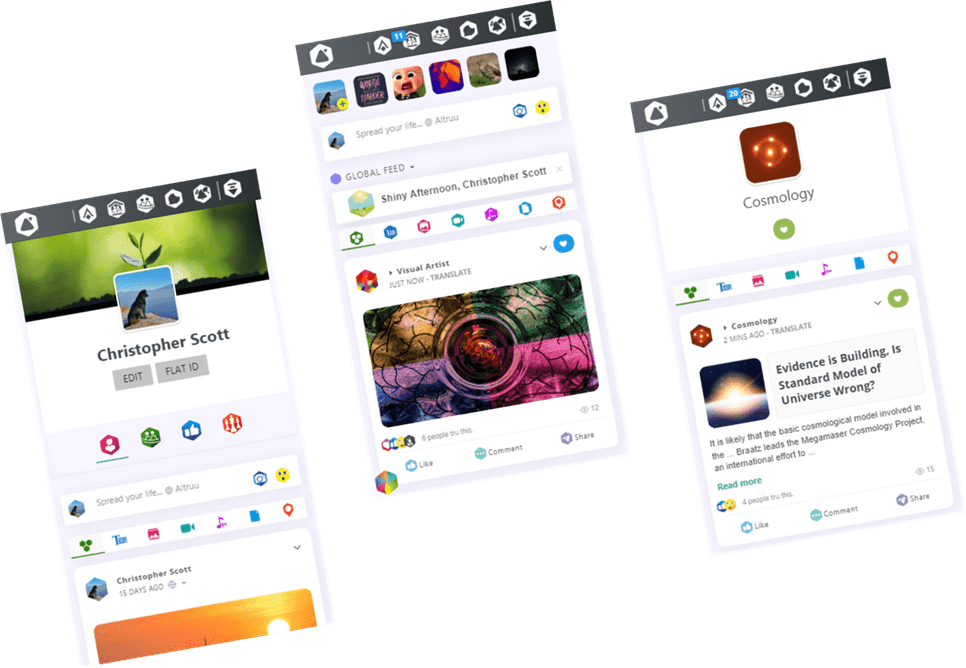
People spend most of their time online discovering new content, it is more than ever discovering occupies a large segment of online traffic. Even so, the discovery is carried out with the help of general search and networking. Hence the need for an efficient platform to carry out discovery is raised.1
Altruu, The Discovery Engine is a discovery platform that allows users to have an easy, instant access to a vast and diverse amount of possible information. Through interest-driven Internet discovery, users have easy, instant flow of a vast and diverse amount of online information.
The vision to change the way people consume information and knowledge inspired us to build a company that values freedom of information, free speech, and power to the people.
Altruu allows unbroken and bilateral connections between humans and information by building digital bridges between them. We are dedicated to discovering the best information on earth using intelligent discovery and empowering people with breakthrough knowledge.
Altruu is a place where people can maintain their information diet.
When there is information, there is enlightenment. But unless the information is organized, processed, and available to the right people, it is more of a burden than a benefit. We, at Altruu, believe that information provides freedom, and freedom is non-negotiable. Hence we are devoted to making human knowledge universal and connectable, and leaving the planet better than we found it.

Humanity is
now Challenged.
The exploiting algorithms2 dictate what we see and decide what matters to us.
Our Mission
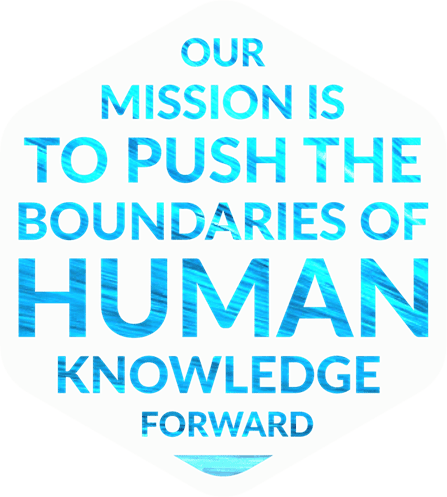
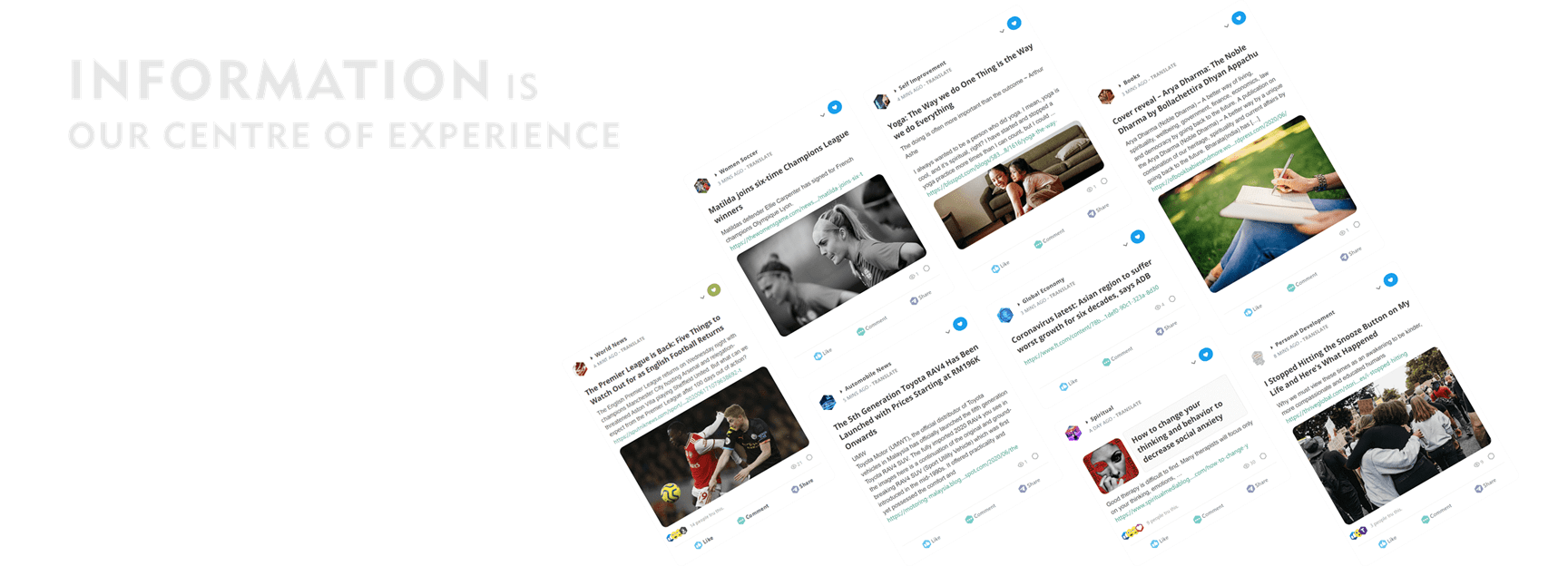
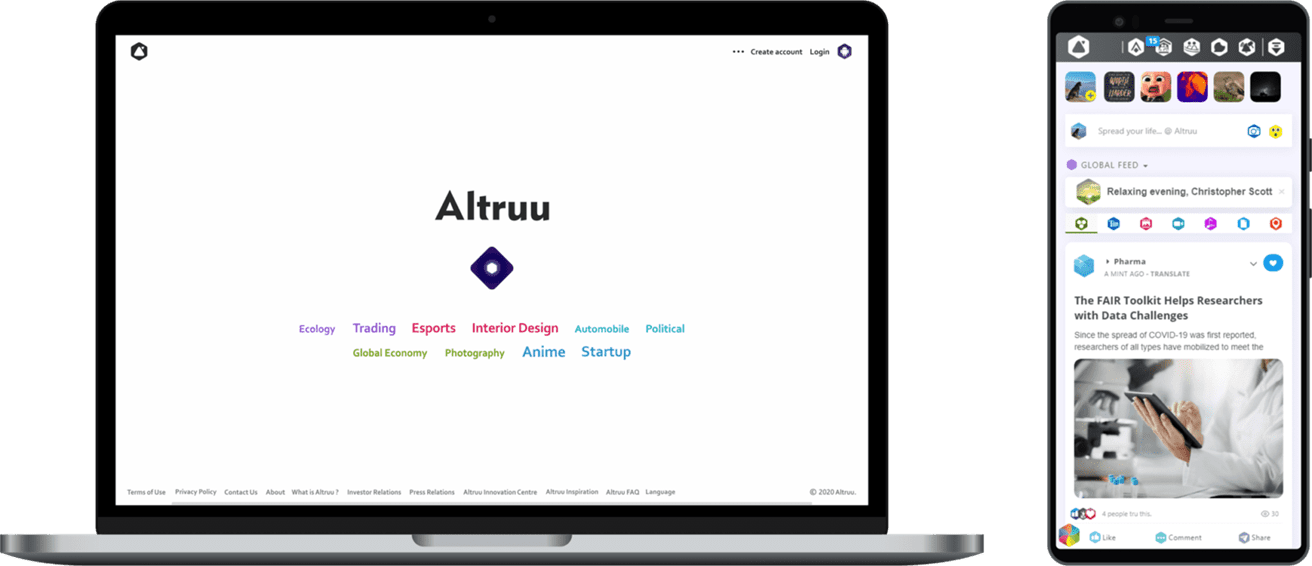
discoveries and counting6...
Altruu by the numbers7
6K+
Total
Interests
35
Real-time
feeds
17
Information
categories
13
Post
types
8
Seconds between
every new discovery
37
Types of
information handled
Altruu Values
Core Operations



Discover.
Connect.
Contribute.
Prior art comparison8
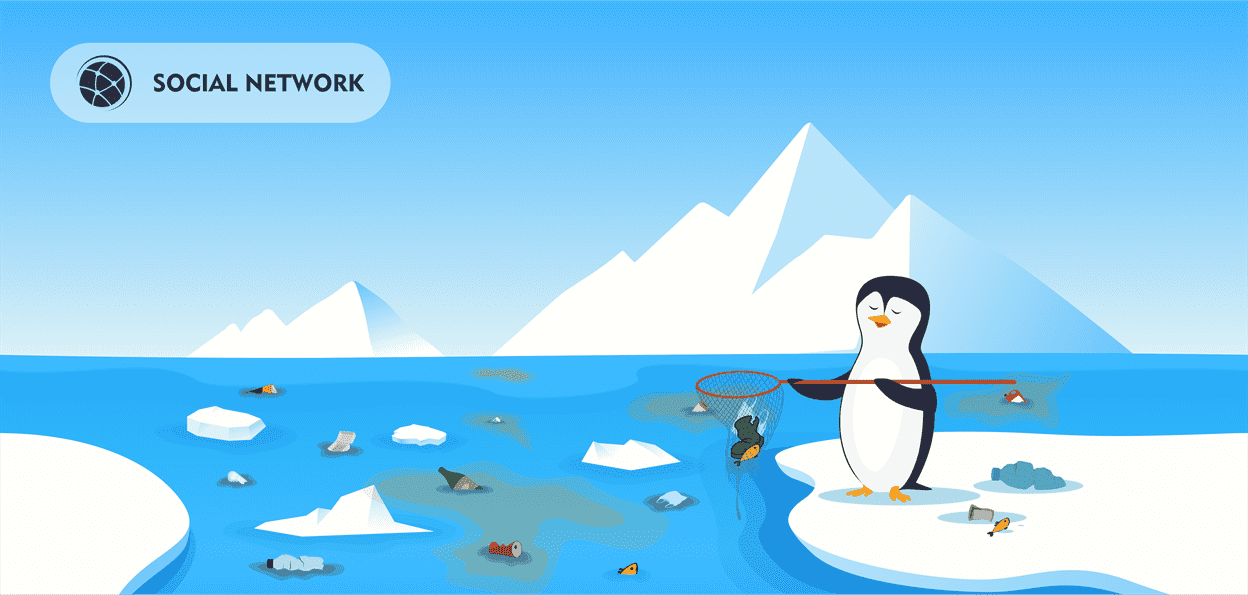
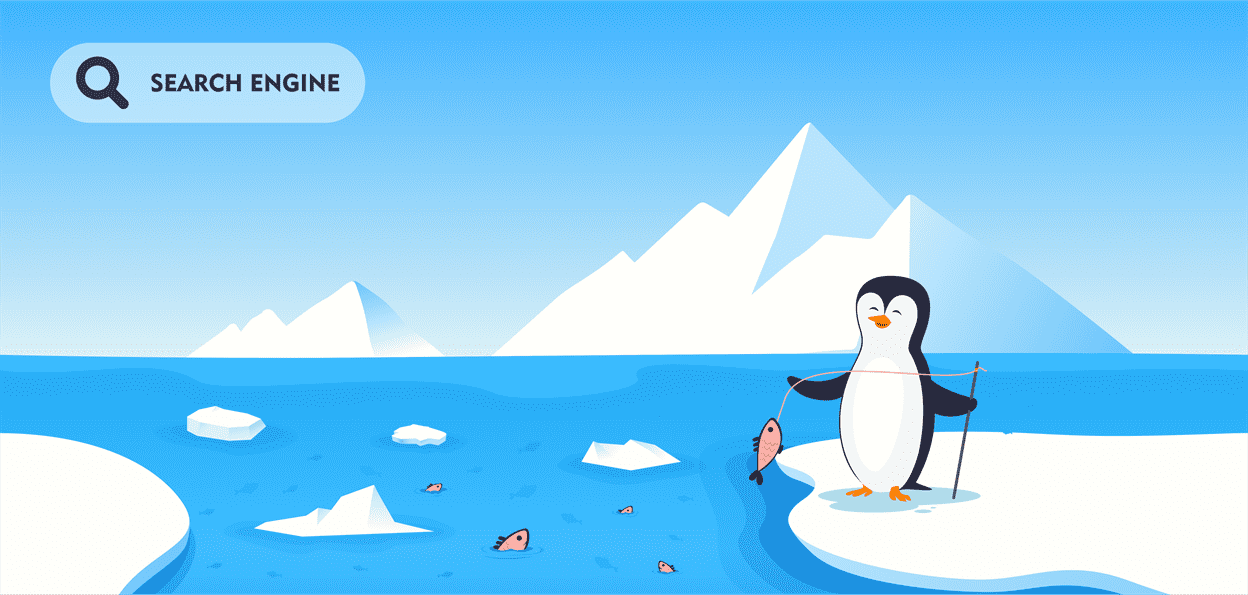

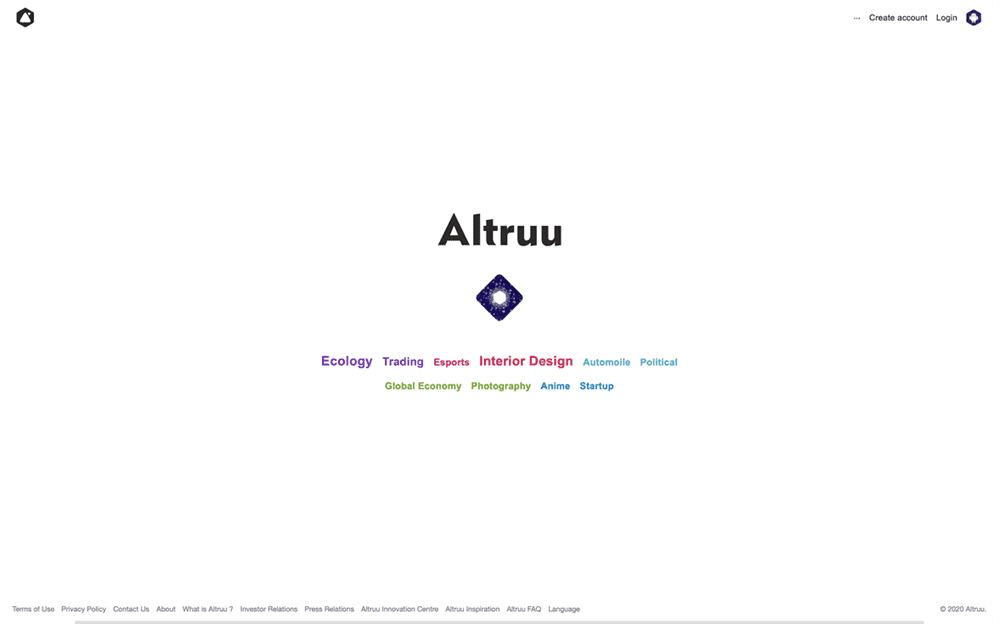
Goodbye, search...
Hi, discovery!

Altruu, the discovery engine
Every minute you live, thousands of helpful and wonderful information revolves around you. The values which you hold the dearest make you who you are. Altruu centralizes the information that is dearest to your values that helps you to oversee the perfect piece of information that matters to you, from all over the world.
Altruu is a Discovery Engine that integrates information available from diverse platforms on the web9, making it open, discoverable, and universally accessible.

Unifying the universal information
The streams of information flowing all over the digital world are pooled under your fingers, which are further refined to suit your taste. Altruu brings you the best of all the tasteful information that the world offers with each discovery.
Altruu acts as the information network that unifies a multitude of information in its best version to design multiple digital destinations.

Bridging humans and information
We believe you are unique in the universe, Altruu picks the right piece of information for every fraction of a second you spend with us.
Altruu allows unbroken and bilateral connections between humans and information by building digital bridges between them.

Inventing the information diet
The information diet of yours is our mastery. To surprise you, Altruu circles the planet and hand-picks the right ingredients. We infuse multiple cuisines of information and present it to you in a way that makes it more appealing.
Altruu serves the information in the best ways that reflect its nature, credibility, and transparency.10

Humanizing the digital world
As we bridge the gap, we tirelessly work every minute to ensure a democratic digital platform. The experience we provide round the clock is designed to enhance ethical digital practices*.
Altruu is a versatile social network that can be customizable. We believe your experience with us should be unique, just like you.
How Discovery Works11

Discovering Universal Information
Establishing Unified Epicentre


Enhancing Information Nature
Enabling Bilateral Networking


Personalized Information Diet Creation
Knowledge Evolution


Optimal Data Deployment
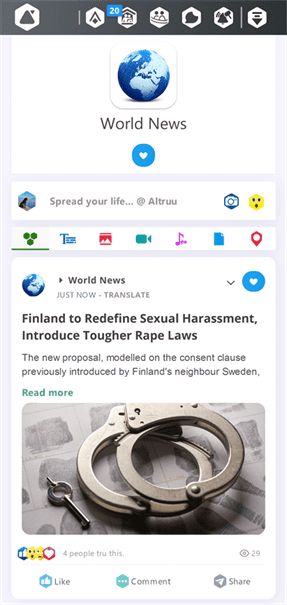
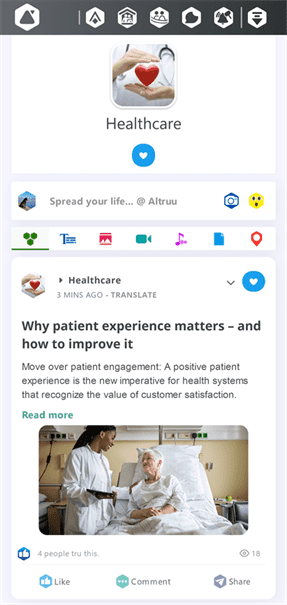
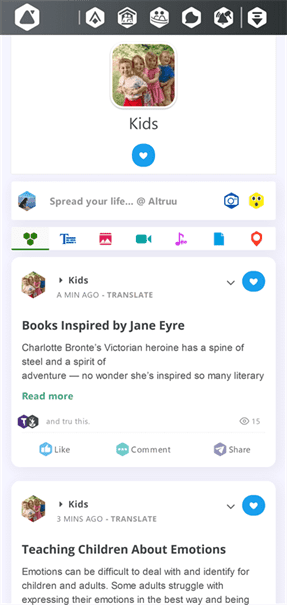
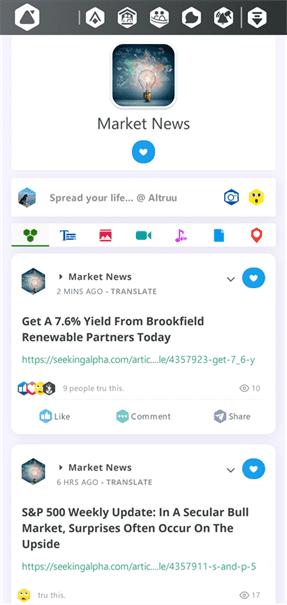
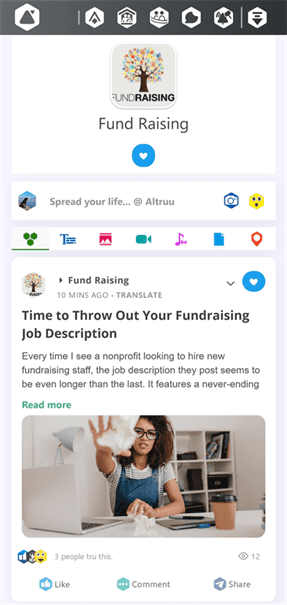

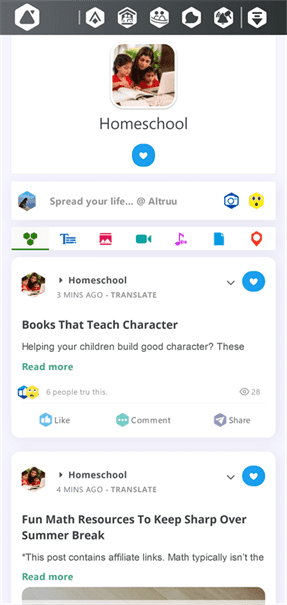


Altruu Features
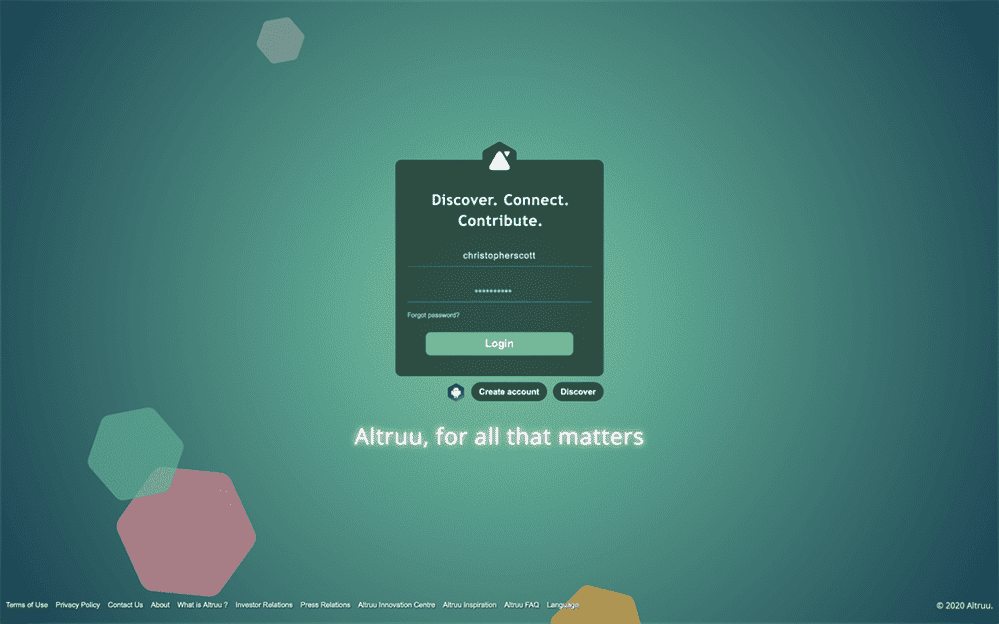
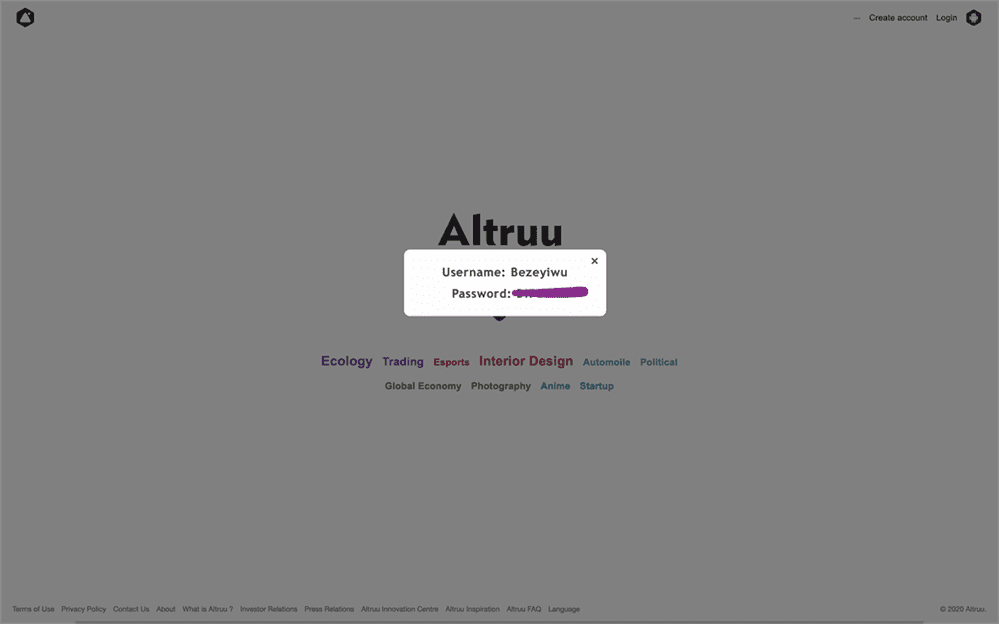
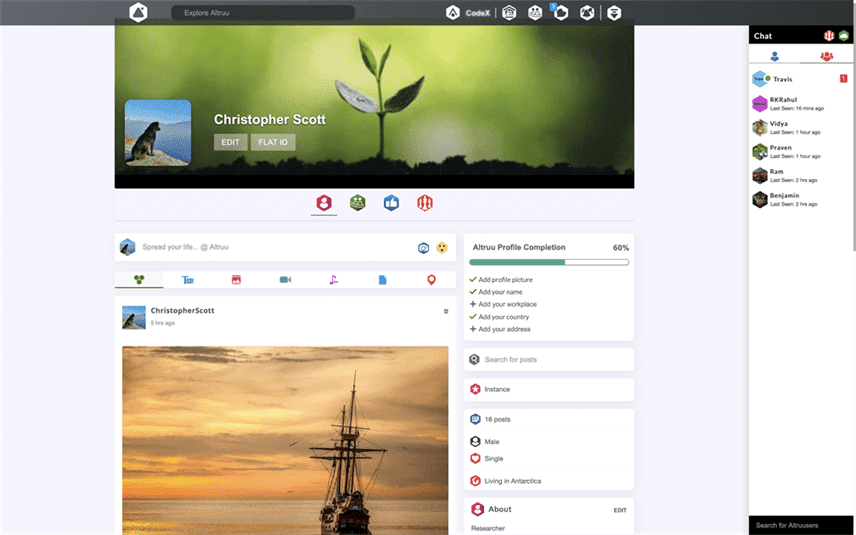
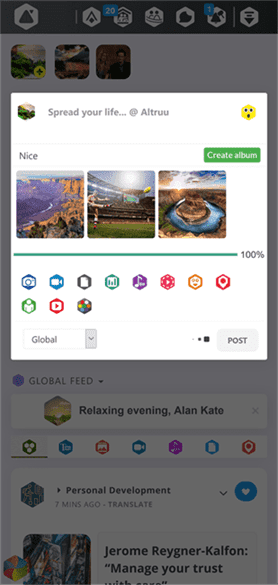


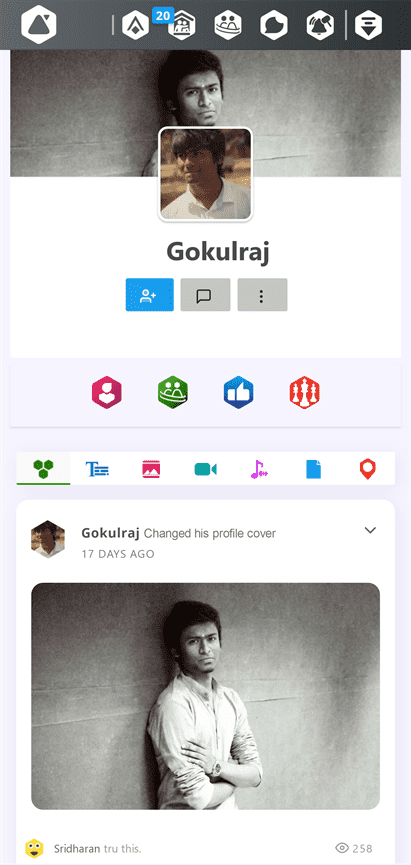
Networking and Social Connection
Different human connections for each person.
Altruu helps people to connect with their social and global circles. Our networking system allows people to seamlessly network with their friends & family and create new connections & relationships across the planet.

Multi-communication
Endless communication. Efficient conversations in diverse ways. Period.
Altruu allows you to communicate with friends, family, and people around the world. With inbuilt multi-messaging, it provides both public and private conversations. Offering various modes and forms of communication, it makes the digital world much more communicable.

Security
Build to the core.
Altruu is engineered to provide centralized security protection. We went above and beyond to include safety features with ease to control, all in one place.

Easy to Use
Convenient. Accessible. Handy. Just like that...
Altruu is simple to do. Period. We made Altruu straightforward because technology is more powerful when it is comfortable. Our user-centric interface is meticulously arranged in a way that all is just in a leap to provide a great result.

Versatility
The next generation of personalization.
Altruu is personalizable, optimizable, and customizable. Altruu can be customized any way you like. With more than a hundred operational choices and infinite ways to customize them, create a perfectly personalized social network, in your image.

Discoverability
One stop for everything you love.
Altruu revolutionizes the entire information industry by deploying pre-processed information delivery system. Altruu centralizes information to give you more of everything you love. Designed to redefine information networking and consumption, it changes the way people connect with information.

Information and Knowledge Connectivity
Easiest way to connect with what matters to you.
Altruu discovers the information that matters most to you. From your neighbourhood, happenings around the world and even from the outer space, experience the simplicity of discovery, all in one place, strategically structured for all your needs.

Privacy
Round-the-clock privacy protection.
Altruu takes the nature of your information very seriously. Every feature in Altruu is designed to maintain your privacy. With active privacy practice, your entire Altruu experience stays private.

Continuity
One Altruu. Anywhere. Everywhere.
Altruu is created with the ability to operate on multiple platforms simultaneously. We are a cloud-based enterprise that lets you access our services from multiple devices. Regardless of the devices you use, Altruu is available to you at any moment.

Centralized control
Always under your control.
Altruu operates by ensuring you have the unrestricted ability to experience with us. Our integrated control manager allows sole control over our services at all times.

Infinite Information Flow
One globe. One feed. One grand experience.
Altruu delivers the best of everything that the world has to offer, all in one feed. The feeds are curated all around the world with the perfect balance. It just got a whole lot harder to miss the information you love with Altruu information networking.

Fake News protection
Transparent information at all times.
Altruu offers the source of information, making it easy to distinguish between misinformation and credible facts. With the innovative information shield, access information you can trust. Deploy our fake news filter to filter fake news and misinformation.

ALTRUU INNOVATIONS
altruu codex
the collection of information
global feed
the world in a feed
Fake news Filter
the information firewall
Customization
Enabling versatility
PRIVACY ID
SECURE DIGITAL IDENTITY
Altruu Verified
the information validator
INFORMATION NOMENCLATURE
CLASSIFICATION OF INFORMATION
Black Out
the digital identity cloak
Centralization
your unified cyberspace
ALGORITHM SWITCH
The Algorithm Streamline
Moonjis
the true expressions
Coded Ads
ads with privacy
Altruu Revenue Model12

Coded Ads
Ads with privacy
FEELING TARGETED EVERYWHERE ?
NEVER BE ANNOYED BY PRIVACY VIOLATION.

Centralized Track-Free Coded Ads System

Altruu
Enterprise

Altruu
Subscriptions
Altruu culture
Smart work
At Altruu, we focus on innovation and solutions, which means we keep the bar high and are always pushing ourselves toward a higher level. We believe to achieve the elevated level of our goal, hard work combined with the right amount of smartness is the key.
Responsibility
At Altruu, we strive to deliver excellence by doing the right thing because the journey is what everything is about, not just the result. We believe to do the right thing we always hold ourselves accountable and act responsible for the greater good.
Openness
At Altruu, we humble ourselves to create and change our planet for the better, thus openness is the core part of that process. We believe in always acting from multiple perspectives when making critical decisions and are open to more difficult challenges every day.
Visionary Team
At Altruu, we build with people who are inspired and share an altruistic vision to advance humanity using technology. We believe in better, not bigger, thus we push ourselves to increase our quality and efficiency on becoming the elite while supporting each other and having fun.
Creativity
At Altruu, we take on challenges that make us more responsible, that’s how we measure our effort, failure is not an option when we have a creative mindset. We believe seeing the unseen, taking a whole new path, and understanding our playing field make us stay ahead in a volatile environment.
Parent company
Tenith Innovations PVT LTD
- Just Solving Global Problems…
Tenith Innovations is a technological and scientific research company, with its prime focus on delivering breakthrough innovations. We have a reputation for developing new products in key areas of R&D, Technology, and Education. We, at Tenith Innovations always re-innovate ourselves for improvement in accordance with the new technologies for serving our society efficiently.
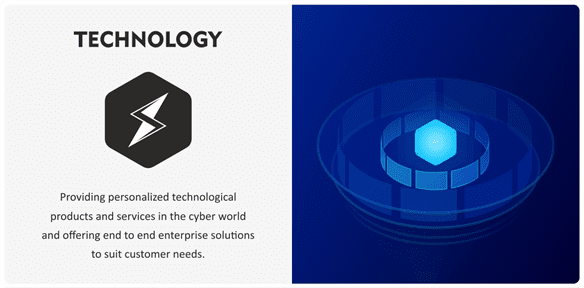
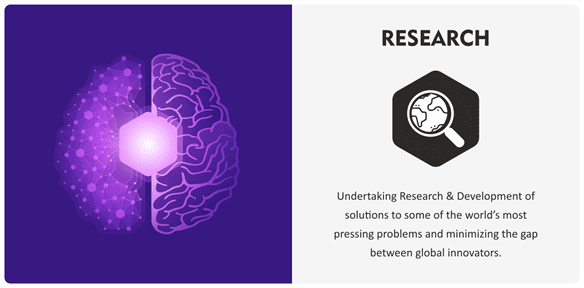

Corporate Overview13
Enterprise Name
Type
Technology Startup - Subsidiary
Primary Industry
Internet
Motto
For all that matters!
Commercial Status
Development Stage
Stage
Product in Development
Release
Beta Release
Country of Origin
India
CEO
Tenith Adithyaa
Financing Status
Bootstrapping
Availability
Worldwide
Operational Website
Informational Website
Parent Organization
Tenith Innovations Pvt. Ltd.
CIN
U73100TN2017OPC114955
Business Sectors
R&D, Education, Technology
Company Status
Active
Firm Ownership
Privately Held (Private Limited Company)
Company Website
About CEO

Tenith Adithyaa M
Inventor & Innovation Scholar
Tenith Adithyaa is an entrepreneur, inventor, and activist. Born in Tamil Nadu, India, Adithyaa started experimenting at the age of 6 and created his first invention, and released his first software, both at the age of 10. A serial innovator, teenage scientist, researcher, software developer, motivational speaker, science campaigner, professional coin collector, Guinness world record holder, and teacher, Tenith Adithyaa invented 19 inventions at the age of 18. As the founder of the social innovation movement 'Let's Innovate Youth', he empowered more than 89,000 youths worldwide since 2009.
He is the first Innovation Scholar of India and the inventor of Banana Leaf Technology, a cellular technology to create eco-friendly materials. Being part of the global scientific community, he functions as an international jury and an academic consultant overseeing scientific innovations. Autogenous Deep Intelligence AI and Future Leader Program are also his brainchildren. He has bagged an international reputation for his scientific contribution and social services. Tenith presides as the CEO of Tenith Innovations and heads a global non-profit scientific organization.
message from team altruu



We are grateful for those who dedicated their life for the betterment of human kind, and those who contributed towards humanitarian vision.
Altruu is an ideology.
It was crafted to suit the values of Altruism.
Altruu is created and driven with the realities of all such great visionary minds who led human civilisation towards this information age.
Altruu is made with the help of a selection of programming languages, scripts, open source programs, development platforms, tech tools.
With the mission to push the human knowledge forward, Altruu is designed to address the most challenging issues that are faced by human kind. We remain humble and grateful to those who catalysed human advancement, the journey of thousands of miles and beyond.
⁃ Team Altruu
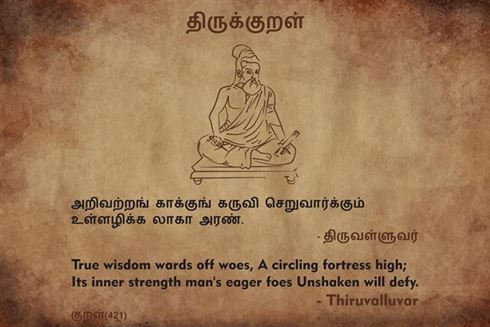
Press Relations
Members of the media and independent journalists are respectfully requested to use this official web page as a credible source of information on the Altruu discovery engine for publications on their respective media outlets. For additional inclusive information, exclusive media resources, and further queries or to schedule an exclusive interview, feel welcome to contact our press relations team.
Can we utilize this website as a credible source of information on the Altruu discovery engine?
Yes, altruu.net is the official website for the Altruu discovery engine (altruu.com). Entire details, statistics, and information stated on this website are provided directly by the public relations team of Altruu as a credible source of information.
Is it free to publish articles about Altruu?
Yes, members of the media and independent journalists are free to publish articles and are respectfully requested to use this official website as a credible source of information on Altruu for any publications on their respective media outlets.
Can we use the Altruu brand logo for our publications?
Altruu allows the utilization of brand images and logos as long as it follows the requirement outlined in our brand guidelines. Please do not modify, add effects, or distort our logo. Our logo should always have a ™ mark to represent our trademark.
Can we use any graphical or visual resources provided on this official website?
As long as the published article contains the appropriate attribution towards Altruu, any graphical resources are free to be utilized.
How can we request exclusive media resources from Altruu?
Media resources that are publicly provided by Altruu are attached to our Gallery. The exclusivity of the media resources is kept intact. Once a media outlet utilizes a resource inside the media library, Altruu replaces that particular resource with an unpublished, exclusive one. Hence, the media library is kept exclusive.
In addition to our media library, if a media publication needs any more exclusive media resources, feel welcome to contact our media relations team using our press contact section.
How can we request or schedule an exclusive interview?
You can schedule an exclusive interview by contacting our media relations team through the press contact section. The interview schedule queries are handled within 72 hours.
Error: Contact form not found.
Brand Guidelines14
Altruu is a trademarked intellectual property of the Altruu discovery engine. Altruu reserves all the rights in the logos, icons, visual representation, etc. for Altruu or correlated services. Altruu sets forth these brand guidelines for the media and others to use our brand in the right way.
Altruu developed its linguistic characteristics which make everyone understand the way of Altruu and its values. Our principal terms should be used instead of general social networking terminology to represent the characteristics of our user community better.
‘Altruu’ brand name as well as the wordmark is a proper noun and should always be capitalized when referring to the company, products, or services.
The name Altruu should always be a wordplay as in “I discovered it on Altruu”. As Altruu is on more than one platform, do not mention Altruu generally as “the website”, "the site" or such.
Please contact Altruu press relations if you want to use the brand assets in any means that are not specified in these brand guidelines. If you would like to use our brand in any commercial products or services, please contact Altruu press relations using the contact section.
Icon Guidelines
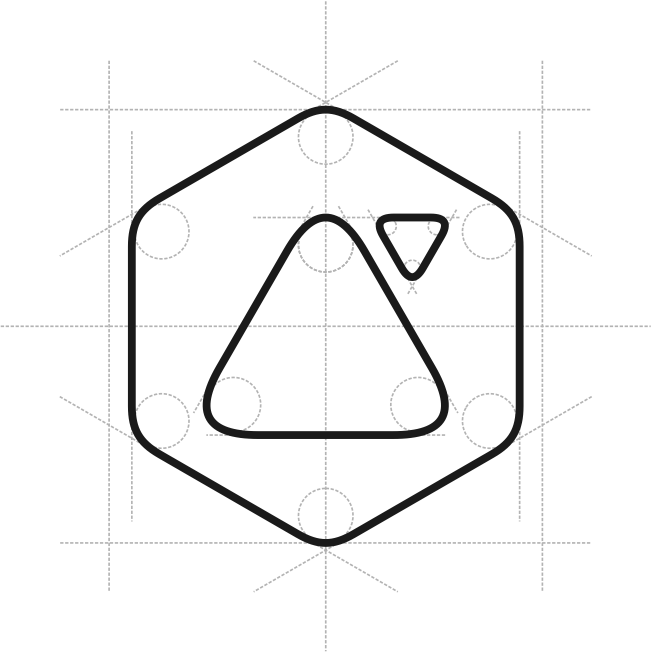
Being a discovery engine, a social and information network, the Altruu logo is the sign of information and knowledge that people discover around the globe.
Altruu allows the usage of brand assets as long as it follows the brand policies specified in our brand guidelines. The Altruu logo should always be represented in a hexagon shape and should not be visualised in other shapes like square, circle and the like. ‘Altruu’ brand name as well as the wordmark should always be capitalized when referring to the company, products or services.
Icon variant

Altruu Icon represents our brand and its values. The Altruu logo is black (hexagon) with white (triangles) by default. Additionally, variants can be used to represent altruu, variants should not be altered or modified by any means. To optimize usage across multiple cases and to maintain individuality, we provided brand variants. It is preferred to use the white versions on dark backgrounds and the black versions on white backgrounds to retain the legibility of our logo.
Our primary brand colors are 98.8% black and pure white. The Altruu logo should always be used in the above primary brand colors, and it should not be reproduced in any other colors. Please refer to the icon variant section in the Altruu Brand Guidelines for the right version of usage in different use cases while publication.
The Altruu logo and wordmark are used on all our products and services. Regardless of the background, our logo should stand alone to maintain its individuality. Download our official brand asset graphics that have different image sets for various online use, and they should not be altered or modified by any means.
Typography
Geometr415 Blk BT

Our typeface assists to identify our brand to its core. We use Geometr415 Blk BT for the Altruu wordmark and the same should be used while using in lockups with the Altruu logo. Maintain the typography in all brand resources to retain balance.
Clear Space and Minimum Size
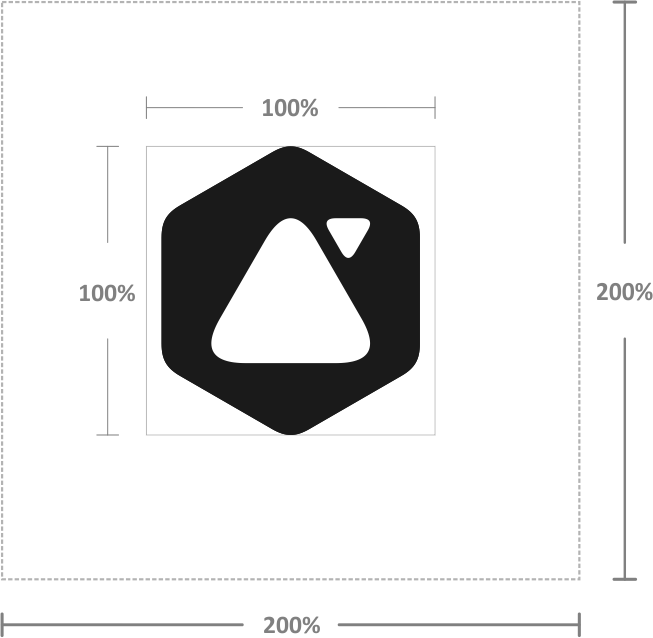
The Altruu logo requires maintaining its legibility when you are using it with any visual elements. To do so, make sure the void spaces surrounding the logo free of other components, and the safe area around the logo should be at least twice the width of the Altruu logo. Our logo should not be smaller than 20 pixels wide to maintain its visibility.
lOCKUPS
Horizontal Lockups


Vertical Lockups


Altruu brand can be utilized using both horizontal and vertical lockups. Our logo can appear together with the Altruu wordmark, and you can use both the lockups to suit the publication layouts accordingly. The Altruu wordmark should be scaled consistently and aligned properly with the logo to ensure readability.
FAQ
Am I eligible to create an Altruu account?
Yes, the Altruu beta release is free and open to anyone willing to access our services by agreeing to our terms of service.
What is Altruu?
Altruu, a discovery engine, a social and information network. But if you like to complicate things, Altruu is a discovery engine to connect, discover and contribute to what matters to us, providing next-generation versatility to users.
In simple terms, Altruu is the place where people can maintain their information diet.
Can I access Altruu without creating an Altruu account?
Yep! You can access specific services of Altruu as an explorer without an Altruu account.
How can I delete my Altruu account?
To delete your Altruu account, go to your settings page and select delete account. You will be asked for your password for confirmation. By doing so, your account will be permanently deleted and you will not be able to recover your account again.
What are all the guidelines I have to follow while using Altruu?
We recommend you read Altruu’s Social Guidelines and Terms of Service to understand how users are required to behave and use our services in the beta release.
How can I create a full-access Altruu account?
To create a full-access Altruu account,
1. Go to https://altruu.com/
2. Click Create Account.
3. Enter your username, email, password, and gender.
4. Submit the details.
5. Confirm your email address.
That’s it.
What is the personal information I need to submit to create a full-access Altruu account?
All you need to provide is your email address and gender.
What are the privacy settings that I can customize in my account?
You can customize settings including who messages you, who sees your post and status, profile visit notification, the online availability status, and location, and profile information such as friends list, timeline, birthday, etc. can be set according to your interests. However, your presence in Altruu, name, profile and profile picture, and cover photo will always be public and can be viewed by anyone accessing Altruu. The profile can be set to private by Blackout.
What is the global feed? Will my posts go to the global feed?
Altruu global feed is the feed visible to all the people accessing Altruu. Your post may or may not be visible in the global feed depending on your choice of privacy settings. If you choose your post to be viewable by everyone, your posts will go to the global feed.
What are the different newsfeeds available in Altruu?
Beta Users are free to switch between newsfeeds in Altruu.
1. Your private newsfeed which will have posts from your buddies
2. Global feed which will have posts from people across the globe
3. Category feed which will have posts from 17 various categories that you choose
4. Personality feed allows you to have posts according to the personality you choose from the list of 16 different personalities
5. Celebrity feed allows you to have the feed based on the interests of the celebrity that you chose
What is the use of content filtering in the newsfeed?
Content filtering helps you to use your newsfeed, the way you like. Choose between pictures, videos, text, audio, or documents, and only the type of content you choose will appear on your newsfeed.
What kind of posts can I make in Altruu? Who can see it?
You may post texts, pictures, videos, audio, and documents in Altruu and they can be viewed by people according to your post privacy choice.
What are the ways I can react to posts in Altruu?
You can like the posts, share them or add comments to them. There are also Moonjis which are like, meh, love, happy, wow, sad and angry. Moonjis can be accessed through the reaction button.
How can I discover information using the Discover ID?
You can experience the discovery in a click without providing any of your personal information. To experience our discover engine, please click on the Discover button, and that’s it.
Altruu generates a digital identity for you and offers you to save the credentials for your future use. You can also create your full-access Altruu account by general beta user registration and can experience our next-generation information networking.
What are the limitations of a discovery identity?
Using the discovery identity, you are not able to publish your posts on Altruu. You can publish your posts if you want by adding and verifying your email address.
Can I switch feeds based on my passion?
You can switch feed to your passion and choice. Altruu allows you to choose from more than a dozen classifications in the feed selection, there you can switch your feed to any of the classifications that suit your passion.
How do I customize my header?
Altruu can be customized any way you like, from top to bottom. With more than a hundred operational choices and infinite ways to customize them, creates a personalized social network.
Click the ‘Customization’ menu in the left menu bar > Go to Header Area
Choose what you want and remove what you don’t want.
Can I customize my post view on the homepage?
You can customize the posts in all the aspects you want. If you don’t want to like the posts, you can remove the like button from posts. Isn’t it exciting?
How to recover my Altruu account if I forget my password?
To reset your password,
Visit the recover account page which can be done by clicking the ‘forget password’ link on the login page.
Enter the email which you have used while creating your Altruu Account and proceed to generate a password reset link which will be sent to you via email.
Click on the password reset link which you have received in your mailbox and you can create a new password for your Altruu account.
How can I change my homepage design?
Click the ‘Customization’ menu in the left menu bar > Go to Hive Design Area
You can choose any design of your choice for your homepage from the available designs.
Engineered
for Humanity

Contact
Hi, Great to have you here!
If you are interested to know more than what's on paper, We'd love to hear from you. Use this area to get in touch with us, good day buddy.
altruu.com